
Clover
Andrew Omalley
About the brand
Clover is a leading provider of merchant services for small businesses, offering a full suite of solutions to simplify credit card processing. Whether you’re looking to accept payments through a credit card reader, credit card scanner, or an online merchant service, this brand provides the flexibility you need. Their easy-to-use payment gateway and customizable point-of-sale systems are designed to handle multiple payment options for small business owners. Plus, their p...latform supports accepting credit cards in-store, online, or via mobile, making it a strong choice for those looking for a reliable merchant account and efficient credit card processing for small businesses. Read more
9.0
Price
9.0
Ease of use
9.0
Features
8.0
Service
8.8
Overall
Our Verdict
Clover stands out as an excellent merchant service provider for small businesses, offering a wide range of services tailored for flexibility, ease of use, and advanced functionality. Their product line helps streamline essential business tasks such as credit card processing, sales management, and real-time inventory tracking. Clover’s ecosystem excels in integration, offering a complete solution for both mobile businesses and those needing a powerful in-store POS system.
Their hardware is designed with a focus on user-friendly, intuitive interfaces that combine durability and security. Features like end-to-end encryption and cloud-based data access allow businesses to operate confidently, while the system’s support for multiple payment methods and digital or physical receipts make it adaptable to various business models.
One of the standout features is its 24/7 customer support, ensuring businesses receive help whenever needed. Whether you’re troubleshooting, needing assistance with setup, or looking for guidance on optimizing the system, the brand’s dedicated team is always available. This, along with its scalable solutions, positions Clover as a strong contender in the merchant services market, supporting small businesses as they grow and evolve.
Pros
-
All-in-one solutions
-
Competitive pricing
-
Wide range of app integrations
-
24/7 customer support
Cons
-
No free hardware to get started
-
Lack of online application option
-
Clover hardware mandatory for some features
Plans & Pricing
*New customers only. Must: (1) apply for the account through our the online Clover website shopping experience, (2) purchase a Clover Hardware or Software Subscription, (3) be credit approved no later than 1/31/26, (4) activate account by submitting a batch of $25 or more in sales within 30 calendar days from approval date, (5) Process $10,000 or greater in card transactions within the first four billing cycles. Eligible devices only. Add’l. fees may apply. 3-year contract req’d. Ends 12/31/2025. See full terms below.
Clover currently offers several different plans for its POS software: These plans differ in terms of the monthly fees as well as the range of features offered.
Full-Service Restaurant Dining
Starter
The Starter Plan for Clover’s full-service restaurant system is designed to equip your restaurant with a powerful POS system that makes order-taking and payment processing seamless. For $165 per month over 36 months, or a one-time payment of $1,699 plus $89.95 per month, you get a 14″ merchant-facing POS, a cash drawer, and a receipt printer. The plan supports various payment methods, including card tap, swipe, or insert at 2.3% + 10¢ per transaction, and keyed-in payments at 3.5% + 10¢. It also offers advanced order management features like table mapping, bill splitting, and contactless dining, alongside real-time sales tracking and detailed reports to help you manage your business effectively. Whether you’re handling in-house dining or online orders, this plan ensures smooth operations and quick access to your funds with the Rapid Deposit feature.
Standard
The Standard Plan for Clover’s full-service restaurant system offers enhanced functionality with both a 14″ merchant-facing POS and a Flex handheld POS, perfect for tableside service. Priced at $220 per month for 36 months, or $2,298 plus $109.90 per month, this plan includes all the features of the Starter Plan, plus the ability to take orders and payments directly at the table. It also offers quick access to funds with Rapid Deposit and flexible cash advances through Clover Capital.
Advanced
The Advanced Plan for Clover’s full-service restaurant system, priced at $325 per month for 36 months or a one-time payment of $4,097 plus $129.85 per month, is designed for restaurants that need strong management tools to handle complex operations. This plan includes all the features of the previous plans, plus a Station Duo—a 14″ merchant-facing POS with an 8″ customer screen. It also supports tap cards and mobile wallets like Apple Pay and Google Pay, offering your customers more convenient payment options.
Quick Service Restaurant
Starter
The Starter Plan for Clover’s quick-service restaurant system is a good solution for small businesses looking for a compact, efficient solution. Priced at $105 per month for 36 months, or $799 plus $59.95 per month, this plan includes an 8″ touchscreen POS with a built-in receipt printer. You can take orders quickly and accept various payment methods, including card taps, swipes, or inserts at 2.3% + 10¢ per transaction. The plan also includes essential business management tools like real-time sales tracking, online ordering, and inventory management. Optional add-ons, like a cash drawer and kitchen printer, can further streamline your operations.
Standard
For $145 per month for 36 months, or $1,799 plus $59.95 per month, this option provides a powerful setup to streamline your quick service restaurant operations. It includes a Station Duo—a 14″ merchant-facing POS with an 8″ customer screen, along with a receipt printer and cash drawer. You’ll benefit from the same transaction fees, order management, online ordering, and powerful business management tools as the more basic plan, but with additional features to enhance efficiency and customer service.
Advanced
For $200 per month for 36 months or a one-time payment of $2,398 plus $79.90 per month, this advanced option is designed for restaurants that need maximum flexibility and powerful management tools. It includes a Station Duo—a 14″ merchant-facing POS with an 8″ customer screen—and a Flex handheld POS with an 8-hour battery life and built-in receipt printer. This setup allows you to take orders and payments anywhere in your restaurant while managing complex operations with ease, combining all the features from previous plans with added mobility and convenience.
Retail Shops
Starter
For just $11 per month for 36 months, or a one-time payment of $279, this starter option is perfect for small retail businesses looking for an affordable solution. It includes a countertop terminal with a 3.6″ screen and a built-in receipt printer, making it easy to accept payments and manage your business efficiently. Transaction fees are 2.6% + 10¢ for card taps, swipes, or inserts, and 3.5% + 10¢ for manually entered card information. With real-time sales tracking and a single dashboard for managing both online and offline sales, this plan offers essential tools to help streamline your operations. Optional add-ons like a swivel stand, payroll integration, and the ability to build a new online store allow you to customize the system to fit your specific needs. Plus, you can take advantage of Rapid Deposit and Clover Capital for quick access to funds and flexible financing options.
Standard
At $135 per month for 36 months, or $1,799 upfront plus $49.95 per month, this plan equips your business with the Clover Station Duo—a 14″ merchant-facing POS paired with an 8″ customer-facing display. It includes a receipt printer and cash drawer, making transaction management seamless. With transaction fees of 2.3% + 10¢ for card taps, swipes, or inserts, and 3.5% + 10¢ for manually entered card information, you can process payments efficiently. The plan also offers solid tools for item and category management, real-time sales tracking, detailed sales reports, and integration with your existing online store. Additional features like a customer database, loyalty programs, and shift management help streamline operations, while Clover Capital provides flexible cash advances on future credit card sales.
Advanced
For $190 per month for 36 months, or $2,398 upfront plus $69.90 per month, the Advanced Plan enhances your business with both a 14″ merchant-facing POS and an 8″ customer-facing display, along with the Flex handheld POS. The Flex device, with its 8-hour battery life and built-in receipt printer, allows you to take orders and payments anywhere in your restaurant. This plan includes all the features of the previous plans, with the same transaction fees as the Standard Plan, providing a comprehensive solution for efficiently managing your restaurant’s operations both at the counter and on the go.
Professional Services
Starter
This is a good option for businesses looking to manage payments and operations through a web browser without needing hardware. Priced at $0 upfront with a $14.95 monthly fee, this plan allows you to accept payments using your computer, tablet, or phone via the Clover dashboard and mobile app. With transaction fees of 3.5% + 10¢ for manually entered card payments, you can handle all major credit and debit cards, as well as cash or checks. The plan also includes tools for invoicing, automated recurring payments, client notifications, and real-time sales tracking, making it easy to manage your business efficiently. Optional add-ons like a cash drawer and Rapid Deposit ensure flexibility and quick access to funds.
Standard
The Standard Plan is designed for businesses that need the flexibility to accept payments anywhere. For $50 per month for 36 months, or a one-time payment of $599 plus $14.95 per month, this plan includes the Flex handheld POS with an 8-hour battery life and a built-in receipt printer. You can accept payments via swipe, dip, tap, mobile wallets like Apple Pay and Google Pay, as well as PayPal and Venmo. The plan also includes features like promotions, a loyalty program, and support for Clover gift cards, both physical and digital, along with all the features offered in previous plans. This makes it a versatile option for managing transactions on the go.
Advanced
The Advanced Plan offers a practical solution for managing payments at your restaurant counter with the Station Solo, a 14″ merchant-facing POS system. Priced at $125 per month for 36 months, or a one-time payment of $1,699 plus $49.95 per month, this plan includes a receipt printer and cash drawer. It allows you to accept card payments with transaction fees of 2.3% + 10¢ for tapped, swiped, or inserted cards, and 3.5% + 10¢ for manually entered card information. While mobile wallet payments like Apple Pay and Google Pay are not supported, the plan does include features like itemized returns and exchanges, as well as cost tracking by item, making it a strong choice for businesses focused on detailed inventory management and efficient transaction processing.
Personal Services
Starter
The Starter Plan for personal services provides a compact solution for managing payments and running your business. At just $11 per month for 36 months, or a one-time payment of $279, you’ll get a compact countertop terminal with a 3.6″ screen and built-in receipt printer. The plan supports card payments with fees of 2.6% + 10¢ for tapped, swiped, or inserted cards, and 3.5% + 10¢ for manually entered card information. You can also accept payments via mobile wallets like Apple Pay and Google Pay, as well as PayPal, Venmo, cash, or checks. Additional features include a customer database, loyalty program, real-time sales tracking, and shift management, along with the option for Rapid Deposit to access funds quickly for a 1.5% fee.
Standard
This plan includes a Mini 8″ touchscreen POS with a built‑in receipt printer and costs $95 per month for 36 months. You can also make a one-time payment of $799 plus $49.95 per month. It’s possible to add a cash drawer and swivel stand for added convenience. Transaction fees are 2.3% + 10¢ for card taps, swipes, or inserts, and 3.5% + 10¢ for manually entered card information. The system supports various payment methods, including mobile wallets like Apple Pay and Google Pay, PayPal, Venmo, cash, checks, invoices, and recurring payments. Additional features include a customer database, loyalty program, promotions, and Clover gift cards, as well as tools for detailed sales reports, tax reporting, and inventory management. This plan is ideal for efficiently managing your business operations while offering a wide range of payment options to your customers.
Advanced
It features the Station Duo – 14″ merchant-facing POS with an 8″ customer screen and costs $135 per month for 36 months. It’s possible to make a one-time payment of $1,799 plus $49.95 per month. It also includes a receipt printer and cash drawer. Plus, it carries the same transaction fees as the Standard Plan—2.3% + 10¢ for card taps, swipes, or inserts, and 3.5% + 10¢ for manually entered card information—and includes all the features of the Standard Plan, making it an ideal choice for businesses that need a powerful and comprehensive point-of-sale solution.
Home & Field Services
Starter
This plan provides a flexible, hardware-free solution for managing payments and your business through a web browser. At $0 upfront and $14.95 per month, you can use your computer, tablet, or phone with the Clover dashboard and mobile app to accept payments. Transaction fees are 3.5% + 10¢ for manually entered card information, supporting all major credit and debit cards, as well as cash and check payments. This plan also includes features like invoice management, automated recurring payments, client notifications, real-time sales tracking, and detailed sales reports. With tools for item and category management, shift management, and a client database, you can efficiently run your business from anywhere. Plus, Rapid Deposit is available for a 1.5% fee, giving you quick access to funds when needed.
Standard
For $49 upfront plus $14.95 per month, this plan includes the Go mobile card reader, which pairs with your phone to process payments. Transaction fees are 2.6% + 10¢ for cards tapped, swiped, or inserted, and 3.5% + 10¢ for manually entered card information. You can accept payments via cards, mobile wallets like Apple Pay and Google Pay, PayPal, Venmo, and Clover gift cards. This plan also includes all the features from the Starter Plan, such as invoicing, sales tracking, reporting, and customer engagement tools, making it a comprehensive solution for managing your business from anywhere.
Advanced
For $50 per month for 36 months or a one-time payment of $599 plus $14.95 per month, this plan allows you to accept payments and manage your business from anywhere with the Flex handheld POS system. The Flex device offers an 8-hour battery life and a built-in receipt printer, providing the mobility and convenience you need. This plan includes all the features from the Standard Plan, plus advanced options like item variants and itemized returns and exchanges, making it an excellent choice for businesses that require flexibility and detailed inventory management.
Overall, Clover offers competitive pricing packages and low per-transaction rates that retail businesses of all sizes can avail. Clover is widely popular among restaurants, given the tailored packages it offers to the industry. The pricing is definitely not the lowest, but reasonable, given the high quality and reliability that Clover offers.
In-depth review
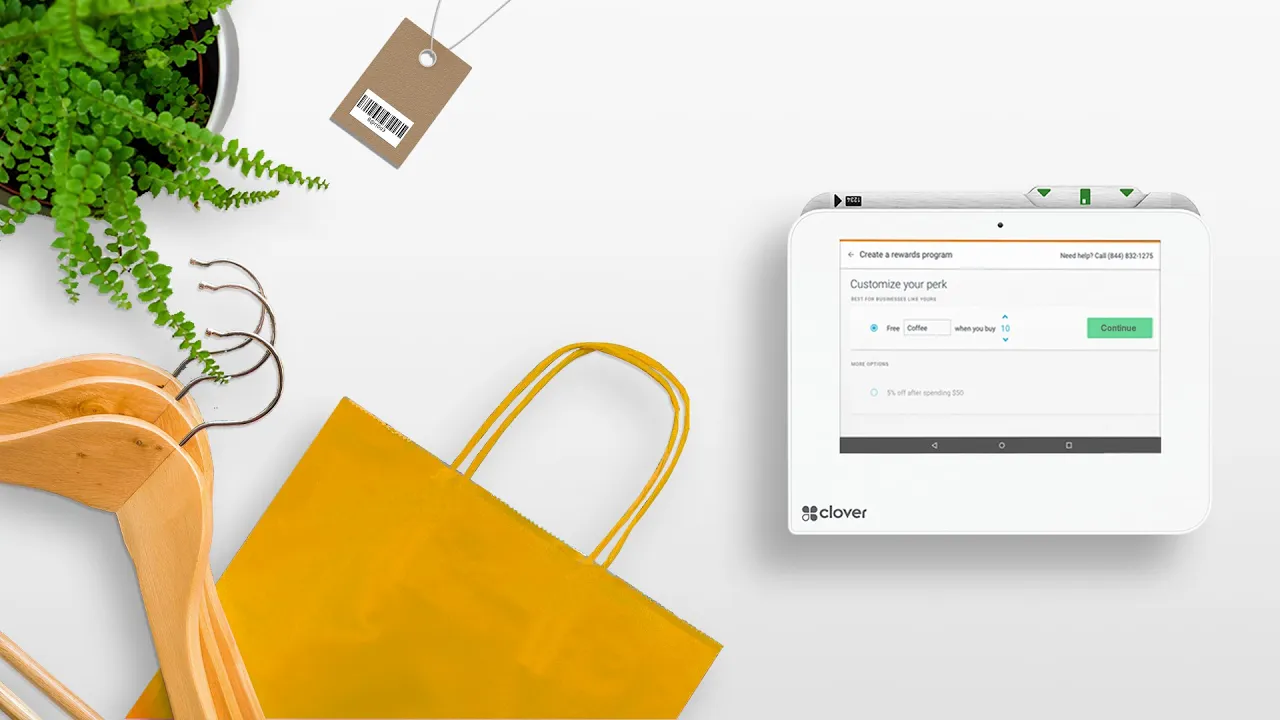
Features and Functionality
Payment Processing
Clover allows you to accept various payment options easily, both in-store and online. Whether you run a brick-and-mortar shop or an e-commerce business, Clover has you covered.
- Credit and Debit Card Acceptance: Clover supports swipe, chip, and contactless payments, including Apple Pay, Google Pay, and Samsung Pay. This means your customers can pay using the method they prefer, and you can process payments quickly and securely.
- Mobile Payments: If your business operates on the go, Clover’s mobile payment options allow you to accept payments wherever you are. The Clover Go device works with your smartphone or tablet, making it a great solution for mobile businesses like food trucks, pop-up shops, or service providers.
- Virtual Terminal: Don’t have a Clover device handy? The Clover Virtual Terminal lets you accept payments online or remotely. This web-based tool works on any device with internet access, so you can process payments even when you’re away from your store.
Security Features
When handling credit card processing for small businesses, security is key. Clover provides robust security features to protect both you and your customers.
- End-to-End Encryption: Clover encrypts all transactions to protect sensitive customer data. This helps safeguard against fraud and data breaches.
- PCI Compliance: Clover’s platform complies with PCI DSS standards, ensuring that your business meets industry requirements for handling payment data securely.
- Fraud Protection: Features like Address Verification Service (AVS) and Card Verification Value (CVV) help prevent fraudulent transactions, giving you peace of mind.
Reporting and Analytics
Tracking your sales and understanding customer trends is crucial for growing your business. Clover’s reporting and analytics tools give you real-time insights into your performance.
- Customizable Reports: You can generate reports to monitor sales, refunds, and transaction details, all from your Clover Dashboard. This helps you track what’s working and identify areas for improvement.
- Real-Time Sales Tracking: Whether you’re in the store or away, Clover’s Dashboard gives you an overview of how your business is doing in real time. You can see which products are selling the most, track peak hours, and get a clear picture of your overall sales.
Multi-Channel Payment Solutions
Clover is designed to work across different sales channels, making it a versatile solution for businesses that operate in-store, online, or both.
- In-Store POS Integration: Clover’s physical POS systems, like Clover Station and Clover Mini, integrate with your Clover account to ensure seamless in-store transactions.
- E-commerce Integration: If your business sells online, Clover integrates with popular e-commerce platforms like Shopventory and YourMenu. This lets you manage both your online and in-store transactions from one system.
- Virtual Terminal: For businesses that take orders over the phone or by mail, Clover’s Virtual Terminal enables you to process online merchant services without needing physical hardware.
Customer Management Tools
Keeping customers happy and engaged is important for long-term success. Clover offers several tools that make customer management simple.
- Gift Cards: You can easily offer both physical and digital gift cards, giving your customers flexible ways to shop and share with others.
- Loyalty Programs: Clover lets you create custom loyalty programs, so you can reward your best customers and keep them coming back. These programs can be fully managed through the Clover Dashboard.
- Email Invoicing: Clover allows you to send invoices directly to customers via email, and they can pay online. This feature is especially useful for service-based businesses.
Customizable POS Systems
No two businesses are the same, and Clover’s POS systems are fully customizable to fit your specific needs.
- Add-ons and Accessories: Clover’s POS systems can be expanded with a variety of accessories, including receipt printers, barcode scanners, and cash drawers. Whether you’re a small boutique or a bustling restaurant, Clover’s setup can scale your business.
- Seamless Syncing: All your Clover devices sync with your Clover Web Dashboard, so your sales, inventory, and customer data are always up-to-date across the board.
Employee Management
Managing your team is easier with Clover’s integrations for employee management. Apps like Homebase and Gusto help you track employee hours, manage schedules, and process payroll seamlessly.
- Time Tracking: Employees can clock in and out directly from the POS system, and all data is synced with your employee management tools.
- Payroll Integration: Clover’s integration with Paychex and Gusto ensures that your payroll is handled accurately and efficiently, without the need for manual calculations.
Virtual Terminal
Providing small businesses with a flexible and secure way to process credit card payments, Clover’s Virtual Terminal eliminates the need for physical hardware, allowing payments to be handled online or remotely from any device.
This payment gateway allows you to process credit and debit card payments from any device with internet access, making it a great option for businesses that need to accept payments remotely or over the phone. It supports various payment options for small businesses, enabling you to manage merchant services without a traditional credit card reader or credit card scanner.
Additionally, the Virtual Terminal syncs with your merchant account, ensuring all sales are tracked and reported across your online merchant services and physical POS systems. With built-in fraud protection features like AVS and CVV, it’s an efficient way to handle merchant services for small businesses while ensuring secure credit card processing anywhere, anytime.
Hardware Requirements
Clover Go
Clover Go is a portable credit card reader that pairs with your smartphone, enabling you to take payments anywhere with WiFi or cellular connectivity. It’s an ideal solution if your small business is on the move (like food trucks, pop-up shops, or service-based businesses that need flexibility).
- Quick and intuitive to set up on iOS and Android devices.
- Accept chip, dip, and contactless payments, including Apple Pay, Google Pay, and Tap-to-Pay on iPhone.
- Manage orders, refunds, and view all transactions through the Clover Go app.
Clover Compact
Streamlining payment processing while offering features that benefit your business, this tool ensures you can offset credit card fees with a surcharge program or encourage cash payments through discounts.
- Rapid Deposit provides immediate access to sales for better cash flow management (a 1.5% fee applies).
- Flexible working capital with no fixed terms.
- Supports contactless, chip, swipe, and debit PIN payments, including EBT and gift cards.
- Intuitive setup, durable splash-proof design, and secure encryption.
Clover Flex Pocket
This lightweight, portable POS fits easily in your hand or pocket.
- Supports swipe, dip, tap, and contactless payments like Apple Pay, Google Pay, and Samsung Pay.
- Barcode scanning and digital receipts.
- Long battery life ensures all-day use.
- Manage sales and inventory in real time from your device.
Clover Flex
This merchant tool is a portable POS system that gives you the power to manage your business anywhere, with a nearly 6″ touchscreen, built-in printer, camera, and barcode scanner.
- Accepts swipe, dip, tap, and contactless payments like Apple Pay and Google Pay, and can be used alone or paired with other Clover devices.
- Track sales and manage inventory in real-time through the cloud.
- Built-in printer for physical receipts, long battery life, and easy setup.
Clover Mini
This device is a compact but fully-featured point-of-sale system that fits neatly on any countertop. It features an 8-inch touchscreen for easy order management and payment processing
- Chip, swipe, and contactless payments (Apple Pay and Google Pay).
- Built-in credit card reader and credit card scanner.
- Built-in receipt printer and options for sending digital receipts via email or text
- Real-time access to sales data, and inventory management.
Clover Station Solo
The Clover Station Solo is an all-in-one POS system designed for small businesses, featuring a 14-inch touch screen for easy management of payments, inventory, and staff. Ready to go out of the box, it includes a cash drawer and high-speed receipt printer, making setup quick and simple.
- Accept swipe and dip payments from all major credit cards, with secure end-to-end encryption.
- Seamlessly integrates with other Clover devices.
- Dual cameras and multiple connectivity options (WiFi, ethernet, 4G/LTE).
Clover Station Duo
This dual-screen POS system speeds up transactions with a 14-inch merchant-facing display and an 8-inch customer-facing touchscreen. Customers can confirm orders, leave tips, and pay with swipe, dip, or contactless options like Apple Pay and Google Pay.
- Cash drawer and receipt printer.
- Security features like end-to-end encryption.
- Easily expandable, it supports accessories like scanners and additional printers.
- Customer loyalty features.
Clover Kiosk
This is a self-ordering system designed to enhance efficiency in restaurants with its 24-inch display, built-in printer, and versatile payment terminal.
- Allows customers to browse menus, customize orders, and pay directly
- Promotes cross-selling and upselling.
- Setup is easy with guided instructions.
- Syncs seamlessly with your Clover POS to keep menus and pricing up to date.
- Floor stand, wall mounted, and countertop options.
Clover Kitchen Display System (KDS)
The Clover Kitchen Display System (KDS) streamlines restaurant operations by consolidating all orders—on-premise and third-party—in one place. Say goodbye to paper tickets and lost orders, as everything updates in real-time across devices.
- Built-in features like prep time reporting, color-coded order statuses, and runner ticket printing.
- Designed specifically for restaurants, the KDS is durable, heat-resistant, and easy to clean.
- Available in 14″ or 24″ models.
Integrations & Add-ons
App Market
Clover integrates with a wide variety of industry-leading tools and platforms, offering businesses flexibility and efficiency across numerous operational areas. These integrations support crucial functions such as accounting and tax, cash management, and employee management, helping to streamline workflows and enhance productivity. Clover also provides integrations for E-commerce and booking and reservations, making it a robust solution for industries like hospitality and retail.
- Accounting and Tax: Clover integrates with popular accounting platforms like TRNXN, QuickBooks, and Qualia to ensure seamless financial reporting by syncing real-time sales data.
- Booking and Reservations: Platforms like Plento, Cocoa Accounting, SwipeTech, and NCX Inc. help businesses manage bookings and reservations efficiently, keeping operations smooth and organized.
- Cash Management: With integrations like SPS and Appheaven, businesses can handle cash flow with precision, ensuring accurate and timely cash management.
- E-commerce: For online sales, Clover integrates with platforms such as Zaytech, YourMenu, and Shopventory, enabling businesses to manage their inventory and transactions effortlessly.
- Employee Management: Leading apps like Gusto, OrderOut, Homebase, and Paychex help manage time tracking, shift scheduling, and payroll, making workforce management more efficient and accurate.
- Financial Services: Clover’s integration with services like Factor4 and Zoomifi enables businesses to handle financing needs, including loyalty programs and flexible capital solutions.
- Restaurants and Retail: For kitchen operations and order management, Clover offers specialized integrations for handling orders and delivery, ticketing, and event management, helping businesses run smoothly in fast-paced environments.
- Security and Fraud Prevention: Protect your business with integrated security solutions, ensuring compliance and fraud prevention across all transactions.
- Marketing and Memberships: Leverage marketing tools to boost customer engagement, while membership management apps help you build loyalty through subscription-based services.
Additionally, Clover’s reporting and analytics tools provide valuable insights into key business metrics, allowing for data-driven decisions. As the Clover App Market continues to expand, businesses gain access to new, innovative apps that streamline operations and enhance customer experiences.
Accessories
- Clover Station Duo/Solo: Accessories include a kitchen printer, weight scale, barcode scanners (both regular and hands-free), sticky label and thermal printers, extra bill and coin trays, tray locking lids, Clover cash drawer, printer paper, Mini PIN shield, and employee login cards.
- Clover Mini: Options include a mini swivel stand, mini PIN shield, kitchen printer, weight scale, barcode scanners, sticky label and thermal printers, Clover cash drawer, extra trays, tray locking lids, printer paper, and employee login cards.
- Clover Flex/Flex Pocket: Accessories available are a silicone sleeve, PIN entry aid, travel kit, kitchen printer, Flex-specific printer paper, and employee login cards.
- Clover Go: Comes with a Clover Go dock for countertop stability.
- Clover Kiosk/KDS: Available accessories include a kiosk floor stand, KDS bump bar, countertop stand, and wall mount.
- Clover Compact: Accessories include a swivel stand, PIN shield, and printer paper for smooth transactions.
These accessories help you customize and expand your Clover system based on your business’s unique needs.
Ease of Use
The product line is known for being exceptionally user-friendly, making it a great choice for small businesses that need reliable, intuitive tools. The setup process across all devices is quick and straightforward, allowing users to get started with minimal technical know-how. The interface is designed to be easy to navigate, with touchscreen displays simplifying tasks such as payment processing, transaction management, and sales tracking.
All devices sync in real-time thanks to a cloud-based system, making it easy to manage operations from anywhere, whether you’re processing in-store, mobile, or online transactions. Additionally, a wide range of customizable apps and integrations allows businesses to tailor their system to specific needs without sacrificing ease of use. With 24/7 customer support available, users can access help whenever needed, making the system not only efficient but also well-supported for businesses of any size.
Customer Service
If you run into any issues with credit card processing or managing your merchant account, Clover offers multiple ways to get assistance, available 24/7.
Firstly, you can access support articles on their website, whether or not you have an account with them. There are also articles about how to troubleshoot issues on their devices.
For more direct assistance, Clover’s customer support agents are available over the phone. You’ll find your support number on your statement, or you can call 1-866-583-0959 (US) for urgent issues. Clover also offers international support for locations outside the US, including, Canada, the UK, Ireland, and other countries. The phone numbers are available on their site.
For security, be prepared to provide your Merchant ID (MID) or Tax Identification Number (TIN) when contacting support. If you prefer, you can email Clover’s support team at support@clover.com or take advantage of their live chat service for real-time help. Both options are available around the clock, ensuring you always have a way to resolve issues related to credit card processing, merchant services, or any other features. If you have additional questions or inquiries, they also have an extensive FAQ, video tutorials, and a blog on their website.
As for installation, setting up Clover is designed to be easy with step-by-step guides. However, if you need hands-on help, Clover partners with SMB CompuCom for installation support (additional fees may apply).

Phone Support
You can call them via phone: 1-866-583-0959

Live Online Chat
There is a live chat on their site.

You can contact them at: support@clover.com
User Reviews
Be the first to share your experience!
Leave a review to help others make smarter decisions.
Andrew Omalley
We make the best effort to present up-to-date information; however, the terms of each offer can be revised according to the service provider’s discretion. The above shall not be considered as an expert or professional advice for any matter.
9.0
Price
9.0
Ease of use
9.0
Features
8.0
Service
8.8
Overall

Thank you!